Homework
Research shows that students who regularly do homework can make five months’ extra progress in their learning. See details of research. Studies involving digital technology, and the live feedback that these platforms provide, showed an even bigger benefit.
At Harris Lowe Academy Willesden we use a range of online learning platforms to support your child in their learning. Please see the tables below for information, and log on advice for each platform.
Where online platforms are set as homework, this is compulsory. Children will receive a detention if the homework is not done. To support them, the library is open with computer access every lunchtime, and Monday-Wednesday after school until 4pm. Here, students can ask for help with logging in, and can complete their homework in the library if they do not have access at home. The platforms can be accessed using a smartphone (out of school), tablet or laptop.
CLICK HERE for Year 7 complete Homework booklet - Spring 2 2026.pdf
Which platforms do we use for homework?
|
Year 7 |
Year 8 |
Year 9 |
|
All homework tasks can be found on Microsoft Teams: teams.microsoft.com Maths: sparxmaths.com English: bedrocklearning.org Computer Science: https://sparxscience.com/ |
All homework tasks can be found on Microsoft Teams: teams.microsoft.com Maths: sparxmaths.com English: bedrocklearning.org Science and Computer Science: https://sparxscience.com/ |
All homework tasks can be found on Microsoft Teams: teams.microsoft.com Maths: sparxmaths.com English: bedrocklearning.org Computer Science: https://sparxscience.com/ |
|
Year 10 |
Year 11 |
Year 12-13 |
|
All homework tasks can be found on Microsoft Teams: teams.microsoft.com Students will be set individual tasks which best relate to their point on the exam course. They will be directed to revision websites. |
All homework tasks can be found on Microsoft Teams: teams.microsoft.com Students will be set individual tasks which best relate to their point on the exam course. They will be directed to revision websites. |
All homework tasks can be found on Microsoft Teams: teams.microsoft.com Students will be set individual tasks which best relate to their point on the course. They will be directed to revision websites. |
|
Students may find the Harris Learning Hub helpful, but should check with their teachers whether it relates to the same exam board: Harris Learning: harrislearninghub.org.uk Maths: sparxmaths.com MFL: www.kerboodle.com |
Students may find the Harris Learning Hub helpful, but should check with their teachers whether it relates to the same exam board: Harris Learning: harrislearninghub.org.uk Maths: sparxmaths.com MFL: www.kerboodle.com
|
Students on the following courses should also be completing work on the UpLearn platform: biology, chemistry, physics, maths, psychology, economics: uplearn.co.uk MFL: www.kerboodle.com Computer Science: https://smartrevise.online/ |
How to log on?
|
Platform |
How to log on |
Who to ask for help |
|
Microsoft |
Go to office.com. Login using the school supplied username and password (e.g. initial.surname@hfed.net). Follow the instructions for MFA authentication if outside the school. |
IT team |
|
Sparx |
Go to www.sparxmaths.com. / https://sparxscience.com/ Select the school's name. Log in using the username and password provided by your teacher. (or press the ‘Log in Sparx using Microsoft’) |
Ms Acar (library) |
|
Bedrock |
Go to www.bedrocklearning.org. Log in using the username and password provided by your English teacher. (or press the ‘Office 365’) |
Ms Kapaj (library) |
|
UpLearn |
Go to: https://uplearn.co.uk/ and click on the ‘log in option’. Students need to enter their outlook email address (ending in ‘harrislowewillesden.org.uk') and enter their password. If they forget their password this can be reset, through a reset link being sent to their email. |
Ms Bains |
|
Kerboodle |
Go to www.kerboodle.com. Log in using the username and password provided by your MFL teacher. Our school’s ‘institution code’ is: lwo9 |
Mr. Keep |
|
Unifrog |
Every child has a free Unifrog account which gives them access to the highest quality careers resources. Students should sign in using their @harrislowewillesden.org.uk email address. You can also sign up as a parent by following this link: www.unifrog.org/code (using the code CISTparents) |
Ms Hernandez |